The Secret Life of Audio Crossfades
by Andy Somers
I was recently giving a class on using digital audio workstations (DAWs). As I was describing how to make smooth crossfades and ramp outs, one of the students asked a question that led me into a lengthy dissertation on the nature of sound. Since this information is not widely covered, I think it is particularly useful for most picture and sound editors.
First, we need to understand our friend, the decibel. The decibel, or dB, is one tenth of a Bel. A Bel is a unit of sound named after Alexander Graham Bell. In addition to inventing the telephone, he did a great deal of research into the nature of how our ears perceive sound. As it happens, a difference of 1 dB of sound pressure is the smallest change our ears can perceive under ideal conditions.
Now, our ears are very sensitive. In fact, the total range of our hearing is 130 dBs, which can be expressed as a ratio of about 10 trillion to one. Because that number is so large, the dB is set to what's called a logarithmic, or log, scale to make sounds more convenient to measure. On this scale, if you double the power(i.e. take a 100 watt amp and replace it with a 200 watt amp) creating a sound you get a change of 3dB in the sound pressure level. If you quadruple the power(i.e. take a 100 watt amp and replace it with a 400 watt amp) you will double the sound pressure - it's an increase of 6dB SPL (our ears sense changes in pressure, and a change in sound pressure level, or SPL, of 6dB is a doubling).
The meter on a console or DAW is measuring voltage, and it takes a 6 dB increase of voltage to make a 6dB increase in sound pressure level, and a correcponding 6 dB increase on a console's VU meter. In other words, if you raise the level of a sound on a console by 6 dB, you are doubling the volume. Since we are normally working only with VU and peak meters we can just remember that a change of 6 dB is either twice or half the level of a sound.
What does this have to do with fades? A lot, actually. While a mixer can create a fade any way he wants simply by moving a fader at the proper speed, in a DAW we generally "apply" a fade to a clip using a specific fade curve. ProTools and Fairlight systems both allow for a variety of fade curves, and here I'll cover three of the most useful.
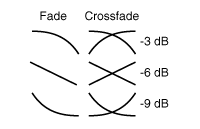 |
|
|
|
|
|
|
|
Now look at Figure 2A. Here we see two pieces of exactly the same audio. If we were to play them both at exactly the same time (in perfect phase), the volume would double, or increase the level by 6 dB. Therefore, if we want to have a perfectly smooth crossfade between these two identical pieces of audio, we'd use a -6 dB crossfade. Then, at the cross point, both pieces of audio would be lowered by 6 dB, meaning the net result would be a difference of 0 dB and the fade would be perfectly smooth.
Generally, though, we don't crossfade into the exact same piece of audio. We are typically trying to cross into a new and different sound clip, and we want to do this as smoothly as possible.
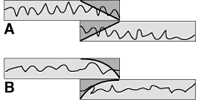 |
|
|
|
|
|
|
|
When it comes to fades or ramps, though, the rules are a bit different. In a crossfade we are trying to match two different pieces of audio; in a ramp we're trying to get in or out of a sound gracefully. Here you'll probably find that a -3 dB fade or ramp is too abrupt. A -6 dB fade might do better. A -6 dB fade is basically the same as a mixer moving a fader from top to bottom at equal speed all the way. Sometimes this is referred to as a linear fade, although that's a misnomer, because the dB scale is logarithmic.
While the -6 fade is much smoother than a -3 fade, a -9 fade can be even better in many circumstances. A -9 fade will drop in volume very quickly, but then gradually taper out for the rest of the fade. A -12 dB fade is even more pronounced in this effect. This is similar to pulling a fader down rapidly, then slowing as you near the bottom of its travel. Either a -9 or a -12 fade can be very useful for getting out of music, or for effects you want to dissipate without drawing attention to them.
Of course, all this talk of decibels is quite academic. The most important thing to remember is: trust your ears! They're better than any VU meter money can buy.
Andrew Somers is a Guild member and a picture editor,
sound editor, and mixer. contact him viaGeneral Titles & Visual Effects
Reprinted from
The Motion Picture Editors Guild Newsletter
Vol. 20, No. 6 - Sep/Oct 1999
For more useful information, visit our website at:
ARCHIVES HOME
